The First Cross-Platform Governance Layer for Enterprise Automation
One misconfigured workflow can cascade across your entire automation estate—undetected until customers complain. FlowBeacon catches these issues before deployment.
Trusted by 12 enterprise design partners
Be the first to know when FlowBeacon launches.
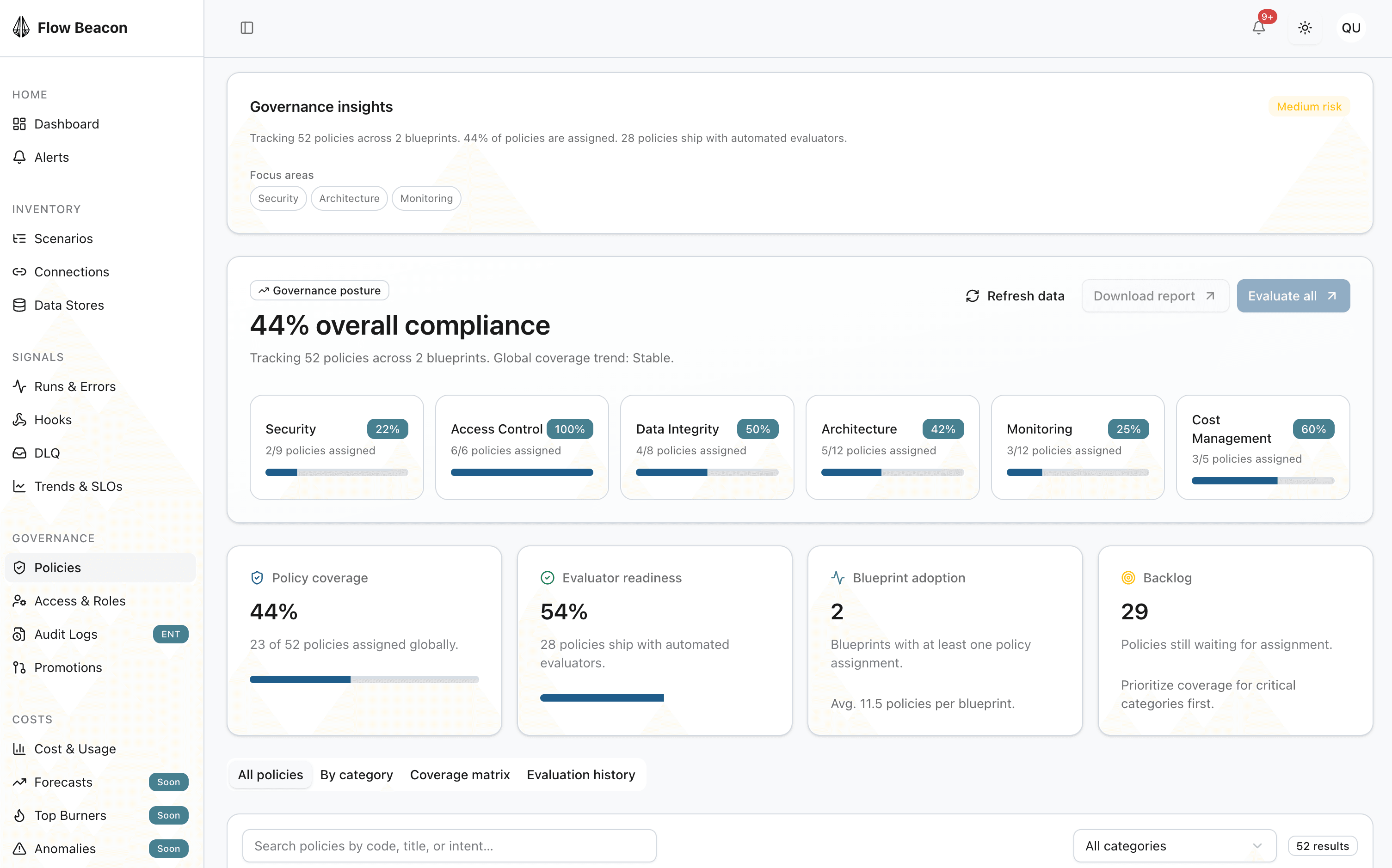
The Hidden Crisis in Your Automation Estate
Your enterprise runs hundreds—maybe thousands—of workflows across Make, Zapier, n8n, and Power Automate.
But here's the problem: Each platform is a black box. You have:
No unified visibility into what's running across platforms
No inventory of who owns what
No way to govern workflows before they reach production
No early warning system when things go wrong
The Real Cost of Automation Chaos
The Consultant Who Left
A design partner had 800 workflows built by internal various teams. When their automation consultant left, 47 workflows failed silently. No one knew they existed.
3 days of manual investigation to find the failures, plus significant customer trust damage from missed SLAs.
The 6-Month OAuth Exposure
A misconfigured OAuth token in a workflow gave a marketing vendor read access to the entire Salesforce database—including sensitive customer data.
6 months of undetected exposure, leading to a costly compliance remediation and potential regulatory fines.
See FlowBeacon in Action
From discovery to validation to runtime monitoring—FlowBeacon provides end-to-end governance for your automation estate.
Discover Your Entire Automation Estate
Stop flying blind. Get a unified, real-time inventory of every workflow across Make, Zapier, and Power Automate in one governance dashboard.
- Automatic inventory of all workflows
- Cross-platform dependency mapping
- Owner assignment & accountability
- Complexity & risk scoring
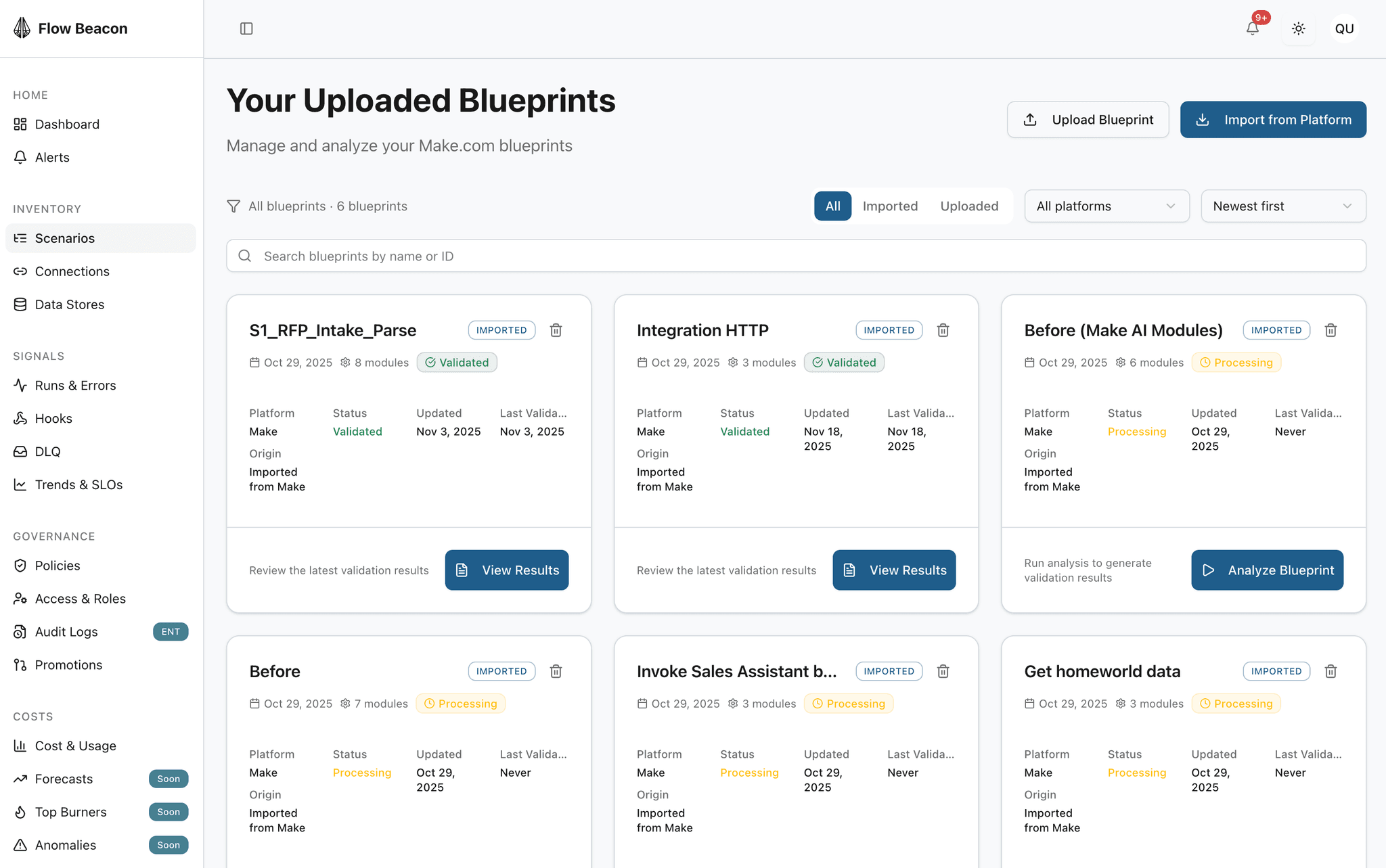
Validate Against 50+ Governance Policies
AI agents scan every workflow against enterprise standards for security, compliance, and architecture—catching risks before they hit production.
- 50+ pre-built governance policies
- Security & Access Control validation
- AI-guided remediation steps
- One-click policy enforcement
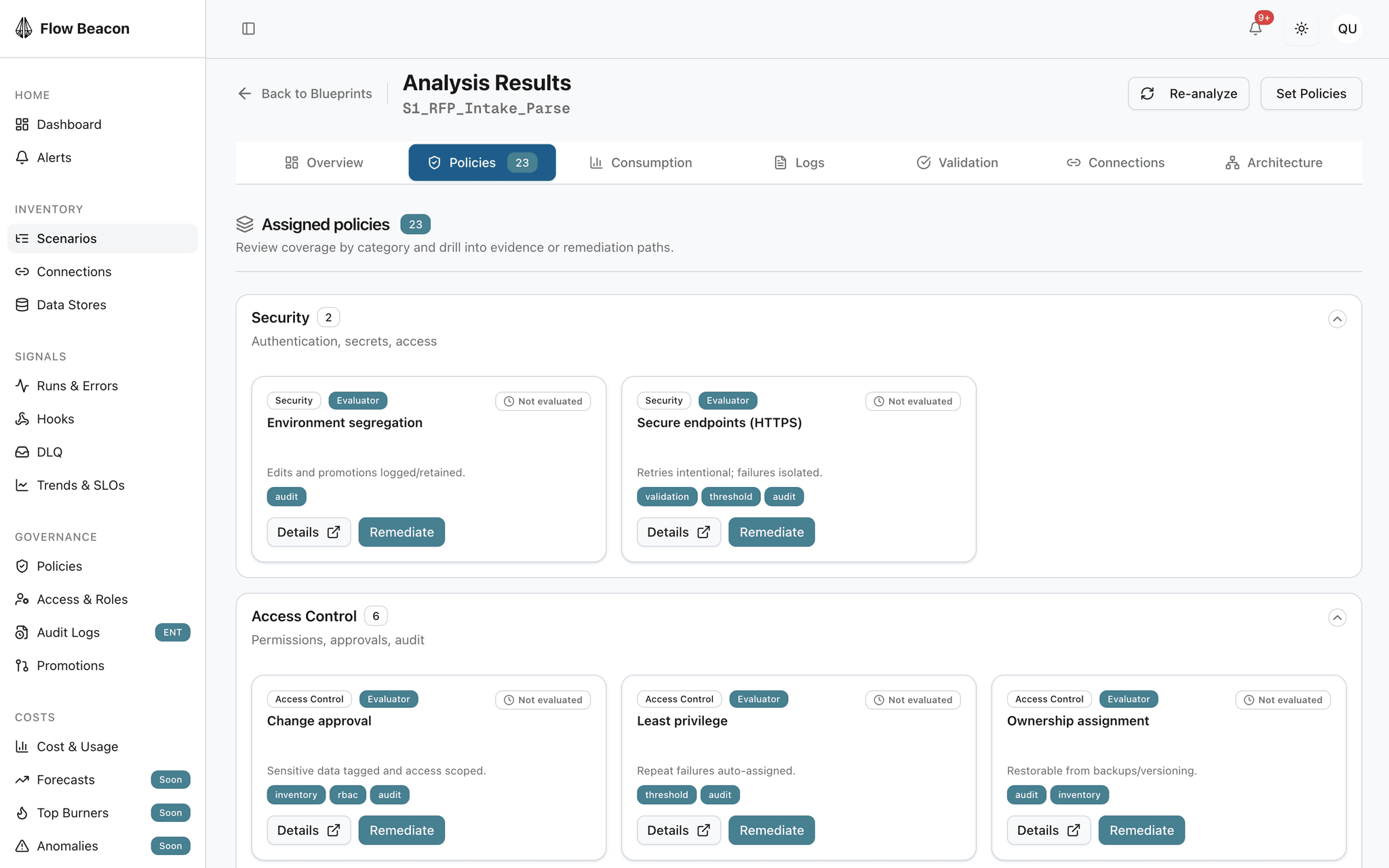
Monitor Runtime Signals & Prevent Failures
Track execution health, detect anomalies, and get alerted to failures and cost spikes before they impact your business.
- Real-time health & success tracking
- Cost anomaly & consumption alerts
- Error detection & categorization
- Drill-in root cause analysis
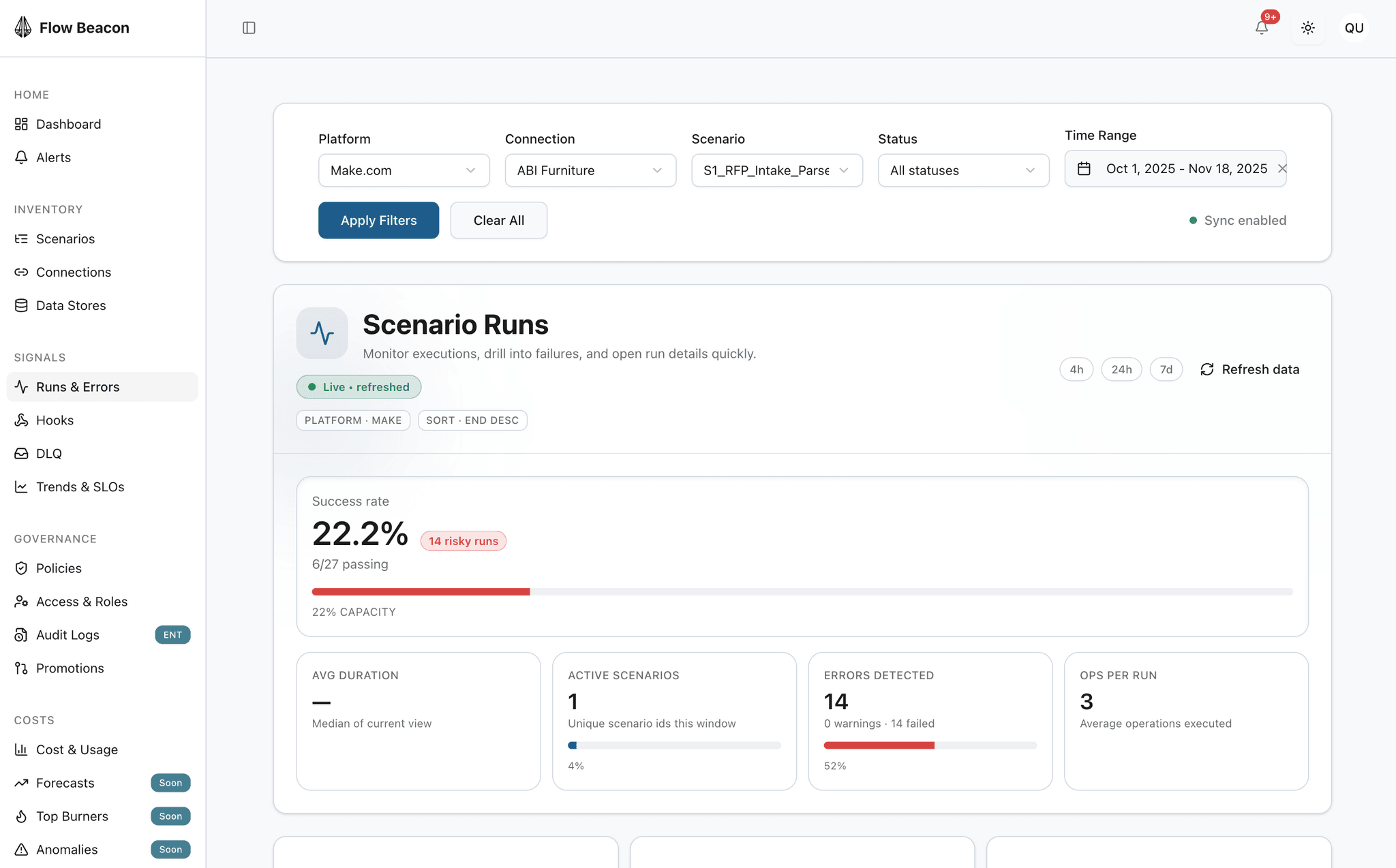
Why FlowBeacon Works (Where Others Don't)
Traditional tools monitor infrastructure. We govern automation logic.
| CAPABILITY | FlowBeacon Governance Layer | APM Tools Datadog, New Relic | Platform-Native Make/Zapier Analytics | Manual Review Spreadsheets & Scripts |
|---|---|---|---|---|
| Core Approach | Proactive Prevention | Reactive Monitoring | Reactive Monitoring | Periodic Review |
| Workflow Logic Awareness | Deep Semantic Understanding | Blind (Generic API calls only) | Deep (Single Platform Only) | Human Review Only |
| Cross-Platform Visibility | Unified Control Plane | Siloed / Partial | Siloed (Platform locked) | Fragmented |
| Pre-Deployment Safety | Pre-deployment validation gates | None (Detects after failure) | None (Test in prod) | Manual Checklist |
| Deployment Blocking | Blocks bad deployments | Alerts only | No control | Manual bottleneck |
What You Get With FlowBeacon
Tailored solutions for every team in your organization
For Platform Engineering Teams
"I spend 60% of my time firefighting automation failures instead of building new capabilities."
Shift from reactive firefighting to proactive governance. Reclaim 60% of your time for building.
For Security Teams
"How do I know our OAuth tokens aren't over-privileged? How do I find credential exposures across 800 workflows?"
Prevent OAuth breaches before they happen.
For Compliance Officers
"We're failing SOC2 audits because we can't prove systematic governance of our automation workflows."
Pass audits with systematic proof of controls. No remediation projects.
For VP Engineering / CTOs
"Automation failures are unpredictable. One misconfiguration can cost us millions in revenue or compliance penalties."
Predictable, governed automation infrastructure. Protect revenue and reputation.
Frequently Asked Questions
How is FlowBeacon different from Datadog or New Relic?+
Traditional APM tools are reactive and code-focused. FlowBeacon is proactive—we validate automation workflows (Make, Zapier, n8n) before deployment to catch logic errors and security risks that APM tools miss.
Can you validate workflows across multiple platforms?+
Yes. We provide unified governance across Make.com, n8n, Zapier, and Power Automate. One dashboard for your entire automation estate.
What if we use custom workflows or proprietary platforms?+
Our AI adapts to your specific environment, learning from your historical patterns. We start with 50+ best-practice policies and refine them as we scan more of your workflows.
How long does implementation take?+
Minutes. Connect via OAuth with no code changes or agents required. You'll get a complete inventory and initial risk scan immediately.
Is our workflow data secure?+
Absolutely. We use AES-256 encryption, are SOC2 Type II compliant (in progress), and offer a confidential mode where no logs are stored. Your data privacy is our priority.
What happens during the private beta?+
You get full platform access, locked-in early adopter pricing, and direct input into our roadmap. It's a chance to shape the product to your specific needs.
Join the Private Beta
Launching Q1 2026